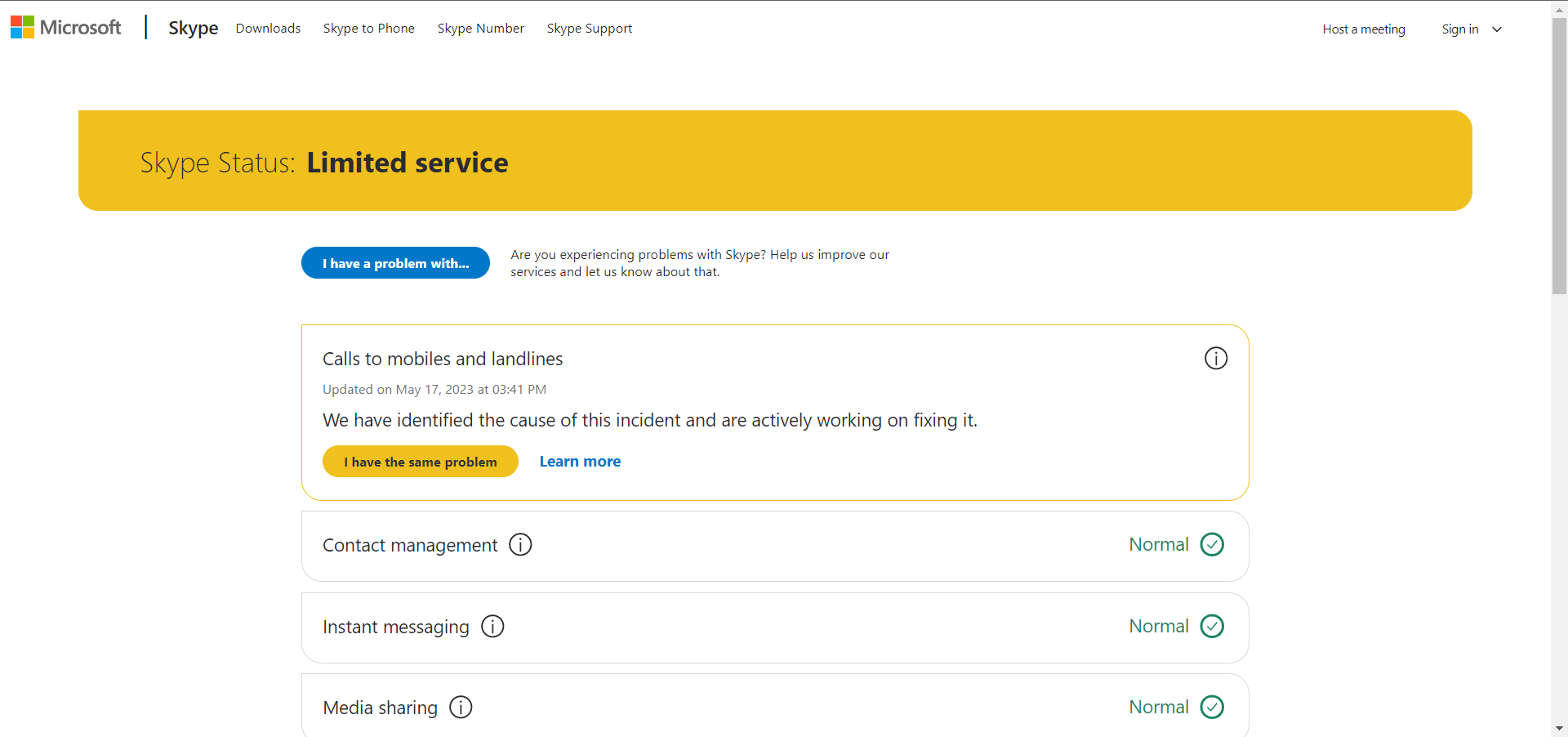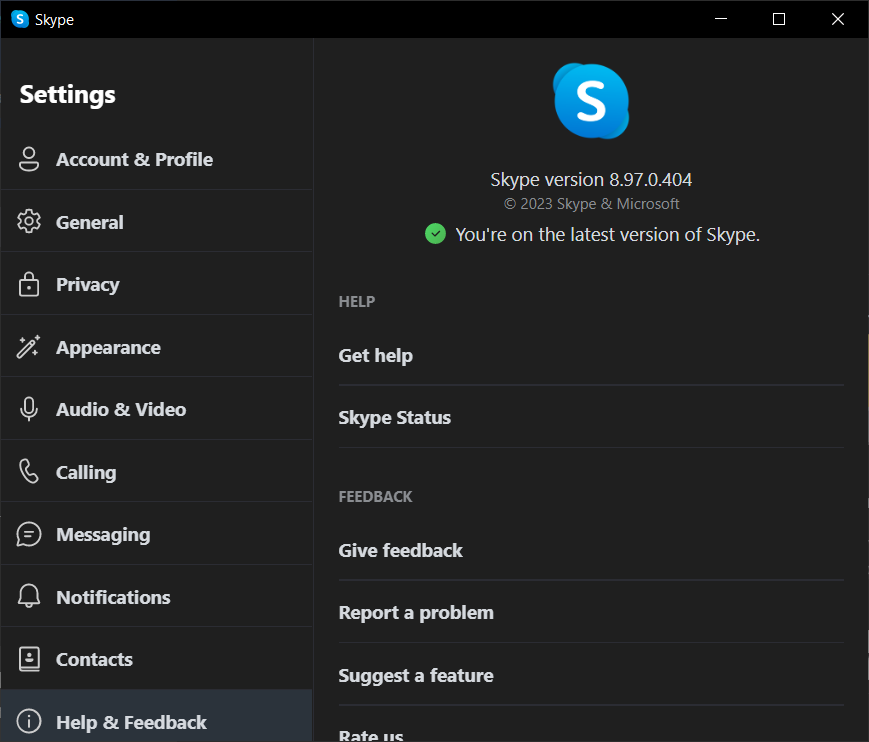Skype Cannot Make Calls to China: How to Bypass This Error
Use a VPN to bypass government restrictions
- Several of the Skype users have reported that they cannot make calls to China using Skype.
- This issue has surfaced due to the bans imposed by the China government mandate.
- You can use a VPN to overcome this problem temporarily.
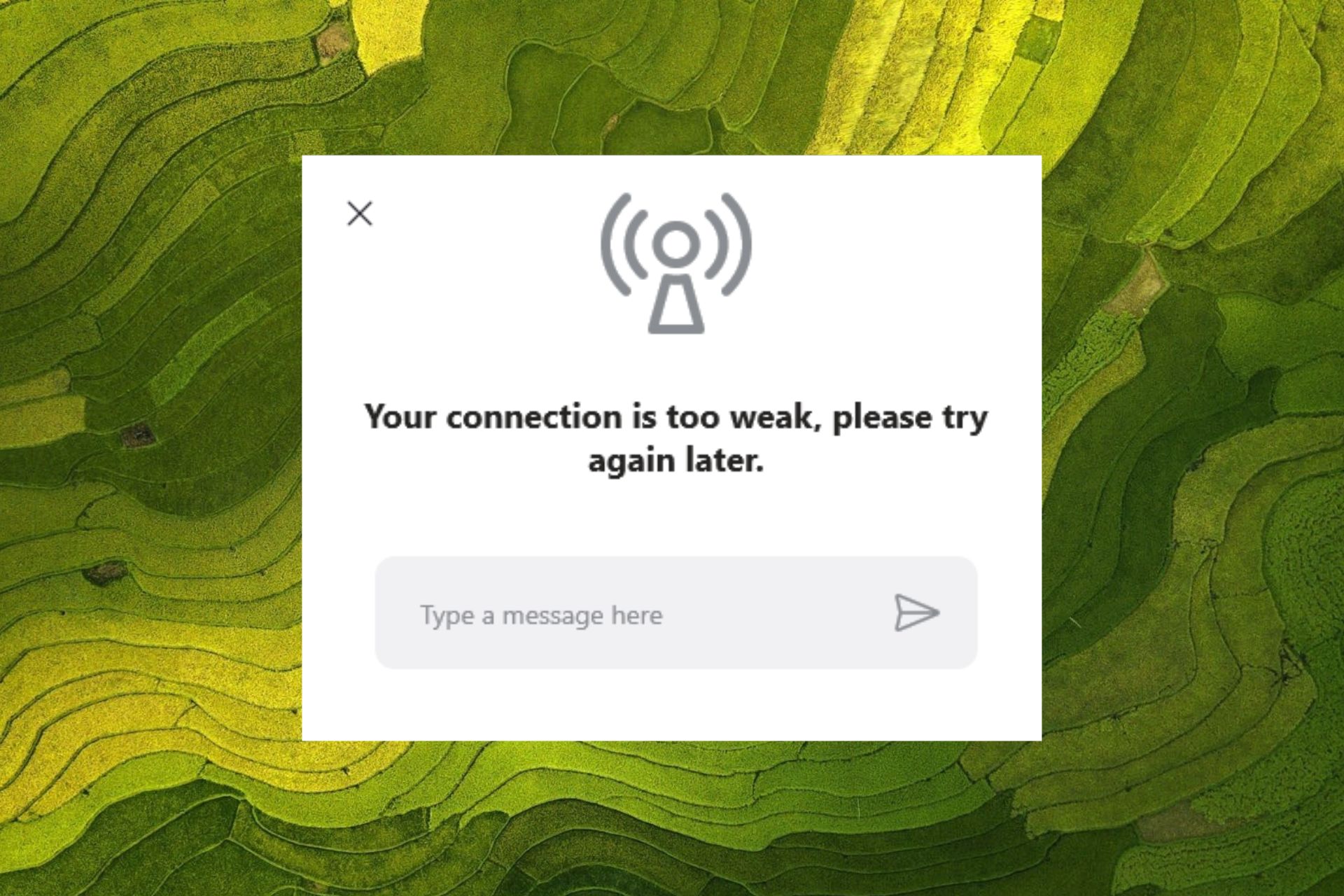
Are you facing issues when trying to make calls to Mainland China? If so, you are not alone! Several of our readers have reported that they are unable to reach people on a phone number using Skype; an error message stating Your connection is too weak, please try again later appears instead.
However, no such issues arise upon receiving calls from China. This issue can create a great deal of inconvenience. However, the workarounds provided in this guide should help you.
Why am I unable to make calls to China using Skype?
According to the latest reports, the issue that you are currently facing while making calls to China is because of the restrictions imposed by the China government mandate.
Microsoft is discreetly working to fix the connectivity issues that arise while dialing the numbers to China from its telephone and messaging application. Although it is not actually clear when is the China government looking to relax these restrictions so that the services can be restored.
How do I fix Skype cannot make calls to China issue?
1. Use a VPN
There is not much you can do to resolve the problem from your end. However, we recommend you use VPN software to bypass the geographically imposed outgoing call restrictions. You can also check out the list of the best VPNs for China to bypass strict government censorship.
One of our top choices is Private Internet Access because of unlimited bandwidth, no logs, and blazing-fast speeds at an affordable pricing plan which is why it makes it a popular choice in the VPN industry.
With this app, you are able to create your own configuration file for any region, including China, and connect using a special IP address.
The configuration implies a totally different username and password than your Private Internet Access account credentials.

Private Internet Access
Unblock Skype calls to China easily by using this excellent VPN service.2. Other workarounds to try
If you are unable to make Skype calls successfully despite using a VPN service, there is a possibility that you are facing connectivity issues. Try the following workarounds to successfully place outgoing calls to Mainland China.
- Head to the Skype Status page to verify that the servers are up and running at the moment. If the servers are down for maintenance purposes, you should wait for some time and try again.

- Restart your Windows PC and re-launch the Skype app to resolve the temporary glitches and connectivity issues.
- Make sure your internet connection is stable, and there is no connectivity problem at the moment. You can use an online tool to run the internet speed test and analyze if it’s strong enough to support Skype calls.
- Ensure that you are using the latest version of Skype Desktop and check for any available updates.

- You can use login into the web based version of Skype using your preferred web browser to see if the problem is resolved.
- Some Skype users have reported that they are unable to call mobile numbers in China, while others are facing issues specifically with phone numbers. Try placing calls to mobile numbers or phone numbers to see which is working for you.
- Re-configure your antivirus and firewall settings to ensure it does not block Skype from connecting to the internet. You can add Skype to the exception list of your third-party antivirus software.
- Switch to a different network source, such as a mobile hotspot, and check if it helps.
- Use a network repair tool to fix the network-related issues with establishing calls on Skype.
Despite implementing all the suggested solutions, if you are still unable to call someone in China using Skype for Web, you should report the problem directly to Skype Support and provide a detailed description of this ongoing issue.
Before you leave, check out our comprehensive guide to fix the auto sign-in problems on Skype.
If you have any suggestions or feedback for us, do let us know in the comments below.
Still having issues? Fix them with this tool:
SPONSORED
If the advices above haven't solved your issue, your PC may experience deeper Windows problems. We recommend downloading this PC Repair tool (rated Great on TrustPilot.com) to easily address them. After installation, simply click the Start Scan button and then press on Repair All.