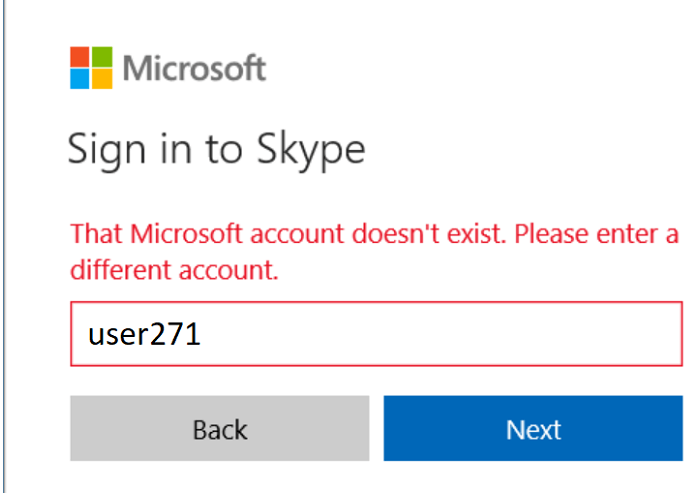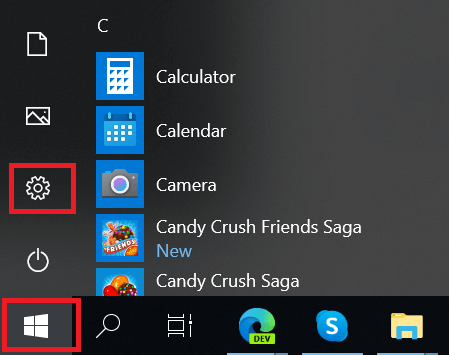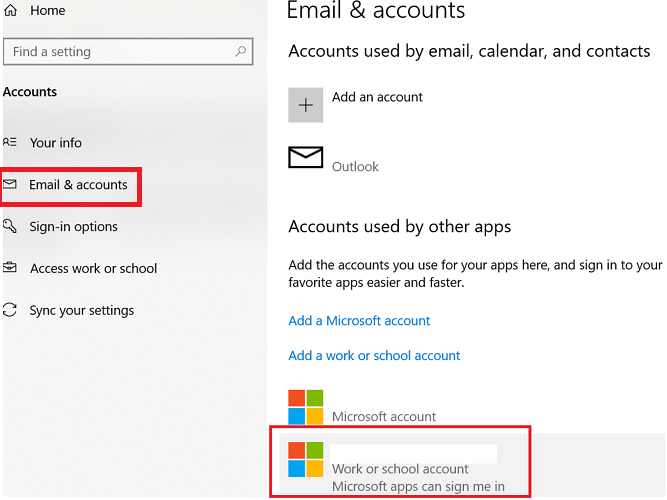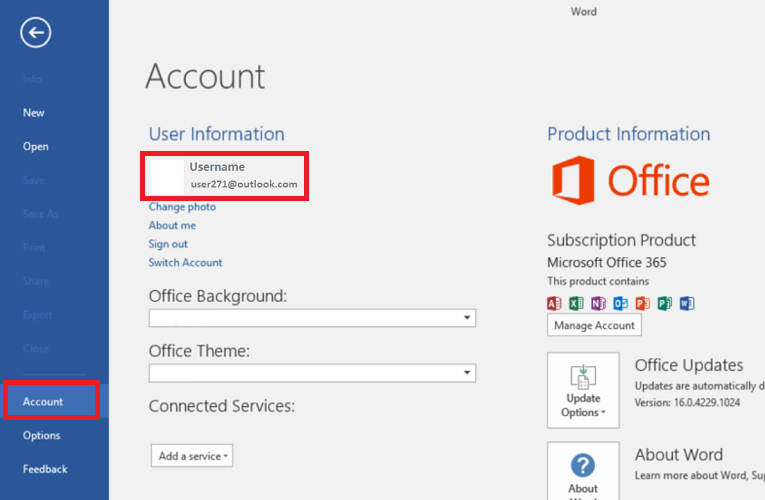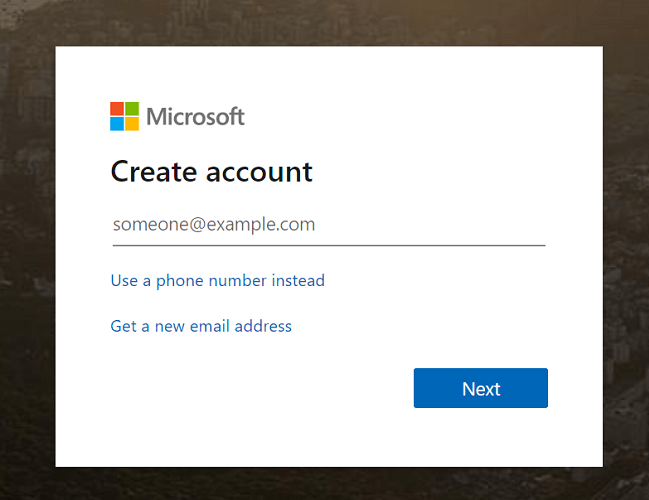Fix: That Microsoft Account Doesn’t Exist [4 Quick Ways]
Everything you need to regain access to your account
- If you are getting the Microsoft account doesn't exist prompt while trying to sign into your account, it might be because you entered the wrong name.
- You can also get this prompt if your Microsoft account has been deleted for some reason.
- One easy way to fix this issue is to use the correct account type while logging in.
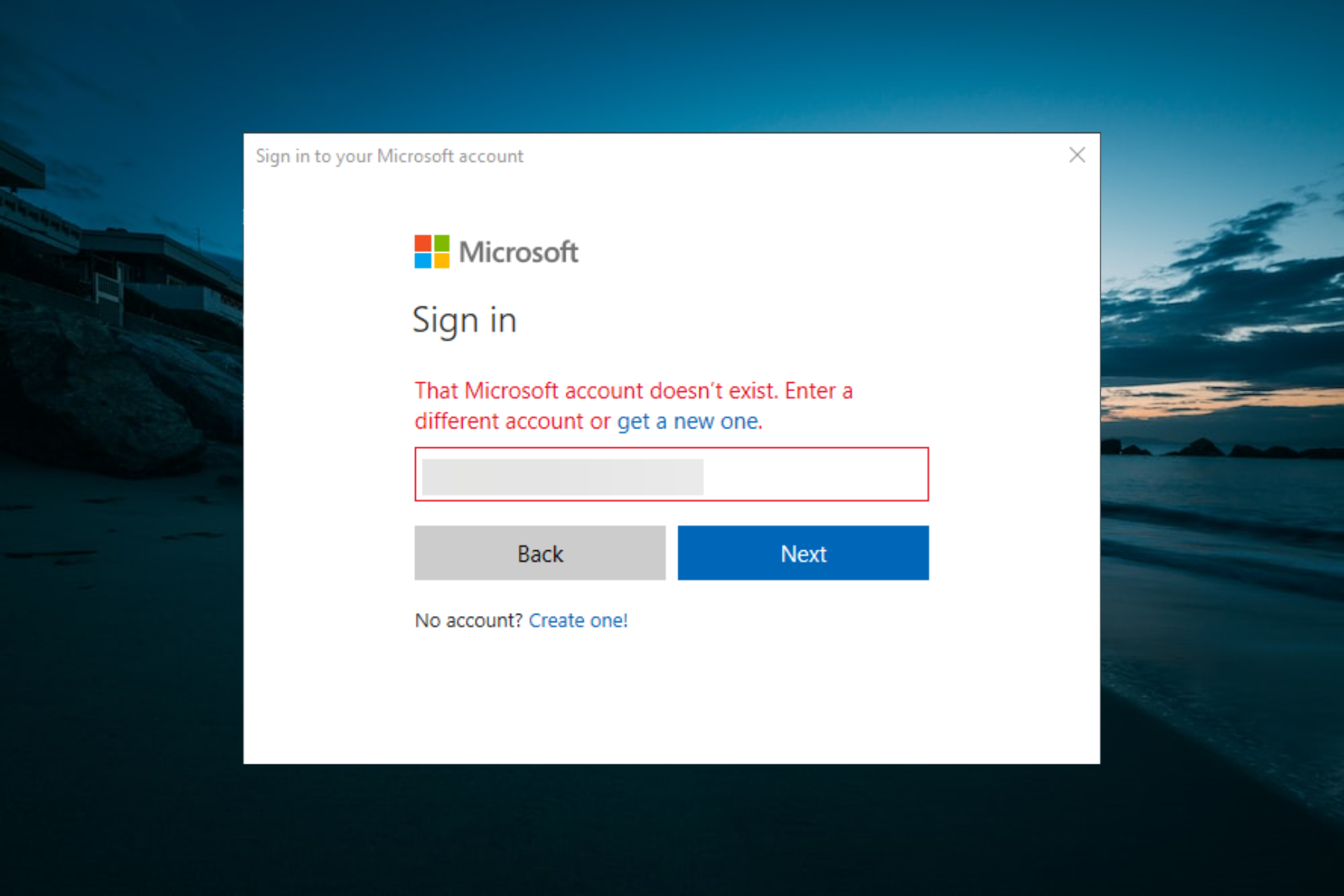
Trying to sign in to some Microsoft services, such as Microsoft 365 (formerly Office 365) or Outlook, might result in an unexpected login error. The common error is accompanied by a message that reads: That Microsoft account doesn’t exist. Enter a different account or get a new one.
This prevents you from accessing any Microsoft service on your devices. In this guide, we will show you the possible causes and potential solutions to this issue.
Why does Microsoft keep telling me my account doesn’t exist?
There are various factors that can cause the Microsoft account doesn’t exist issue. Below are the prevalent ones:
- Wrong account name: The first thing to check if you are facing this issue is if you have typed the correct account name. Also, it can be because of a wrong email or domain name. You need to double-check and ensure that your details are correct.
- Deleted account: This issue can also occur if you have knowingly or mistakenly deleted your Microsoft account permanently. The solution is to create a new account on the official page.
How do I recover a Microsoft account that doesn’t exist?
1. Check if the account name was typed correctly
- It is possible sometimes that, the account name was misspelled. Double-check if you typed it incorrectly
- If the account name was typed correctly, maybe the email address is incorrect or has been changed recently
- Make sure that your email has the correct domain at the end: @gmail.com, @outlook.com, @live.com, etc.
- Try to log in using your old email address or phone number if they were changed
2. Find your account name from your Windows 10 PC or Xbox
- Click on the Start button on the left side of your Taskbar, and select Settings.

- Head over to Accounts, then Email & accounts.
- Check your Microsoft account names under Email & accounts.

- Another method would be to open any Office 2016 or 2019 app and create a new document.
- Click on the top left corner where it says File, then select Account.
- You can see your Microsoft account name under User information or in the Product information section.

- One last method would be to sign in to your email associated with your Microsoft account.
- Then, check for previous emails from Microsoft.
- The previous emails from Microsoft will show your account name.
3. Make sure you’re using the correct account type
An account that your workplace or school provided may not have a Microsoft account associated with it. So, you might need to create a new Microsoft account.
Normal accounts can be used for logging in for one or more services, such as Outlook or Microsoft 365.
Work or school accounts, however, cannot be used to connect to other Microsoft services, such as Xbox. Additionally, an Xbox Gamertag cannot be used to sign in to a Microsoft account.
The only valid ways to sign in are by using an email address, a Skype ID, or a phone number registered to the account.
4. Your Microsoft account might have been deleted
Expert tip:
SPONSORED
Some PC issues are hard to tackle, especially when it comes to corrupted repositories or missing Windows files. If you are having troubles fixing an error, your system may be partially broken.
We recommend installing Restoro, a tool that will scan your machine and identify what the fault is.
Click here to download and start repairing.
Your Microsoft account may have been deleted. Microsoft will permanently delete any account which has not been active for the past 2 years. Also, you might have knowingly or unknowingly deleted your Microsoft account.
In this case, you can no longer access the Microsoft services associated with that account.
You can, however, create a new account with the same name. To create a new account, head to Microsoft’s Signup Page and choose a new account name.
Once the account has been created, you can start using that Microsoft service again.
There you have all the information needed to fix the Microsoft account doesn’t exist issue on your PC. You only need to follow the steps carefully, and you should be able to sign in to your account again.
Similarly, if you are unable to sign in to Windows 10 with your Microsoft account, check our detailed guide to get to the root of the problem.
Feel free to let us know the solution that helped you fix this issue in the comments below.