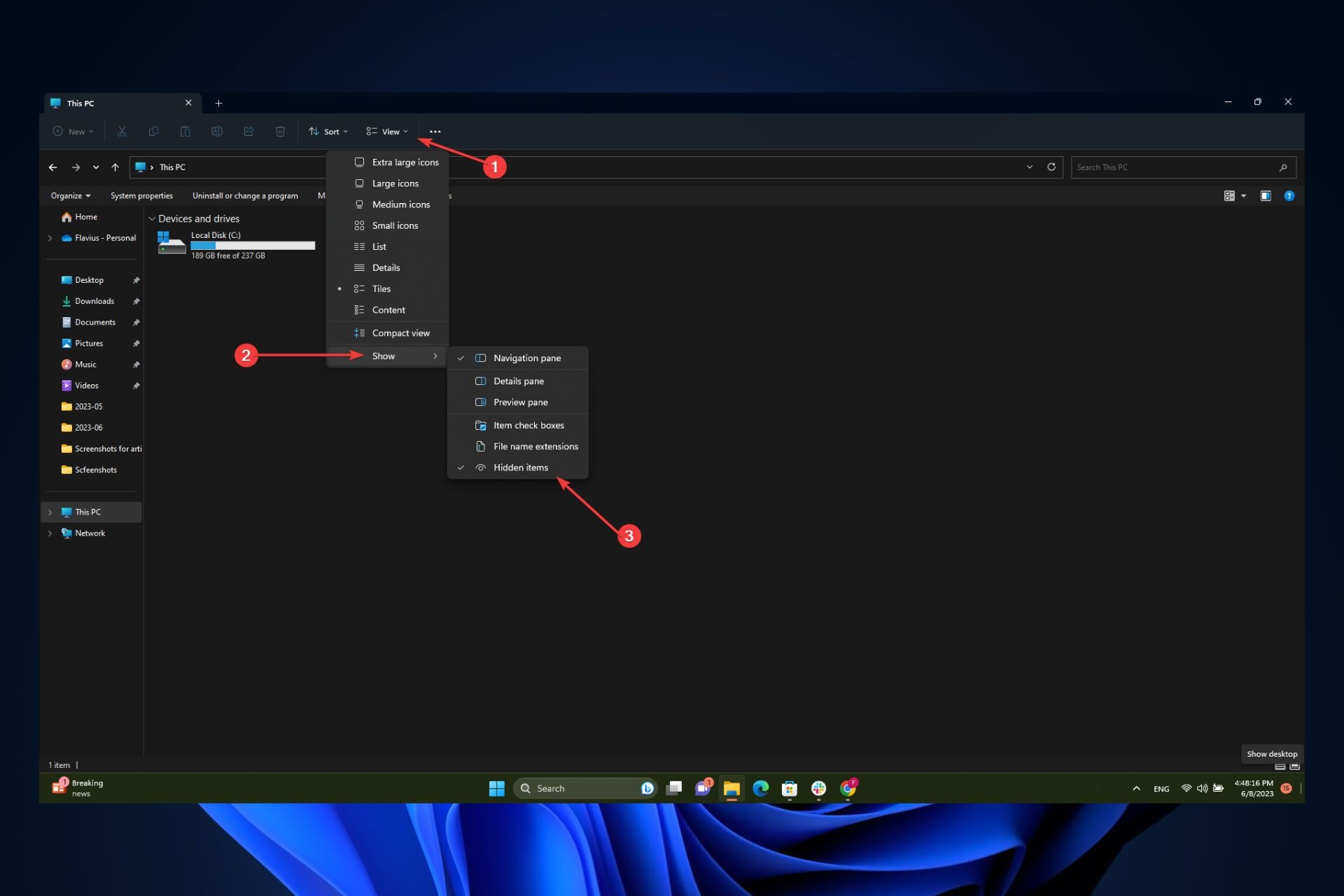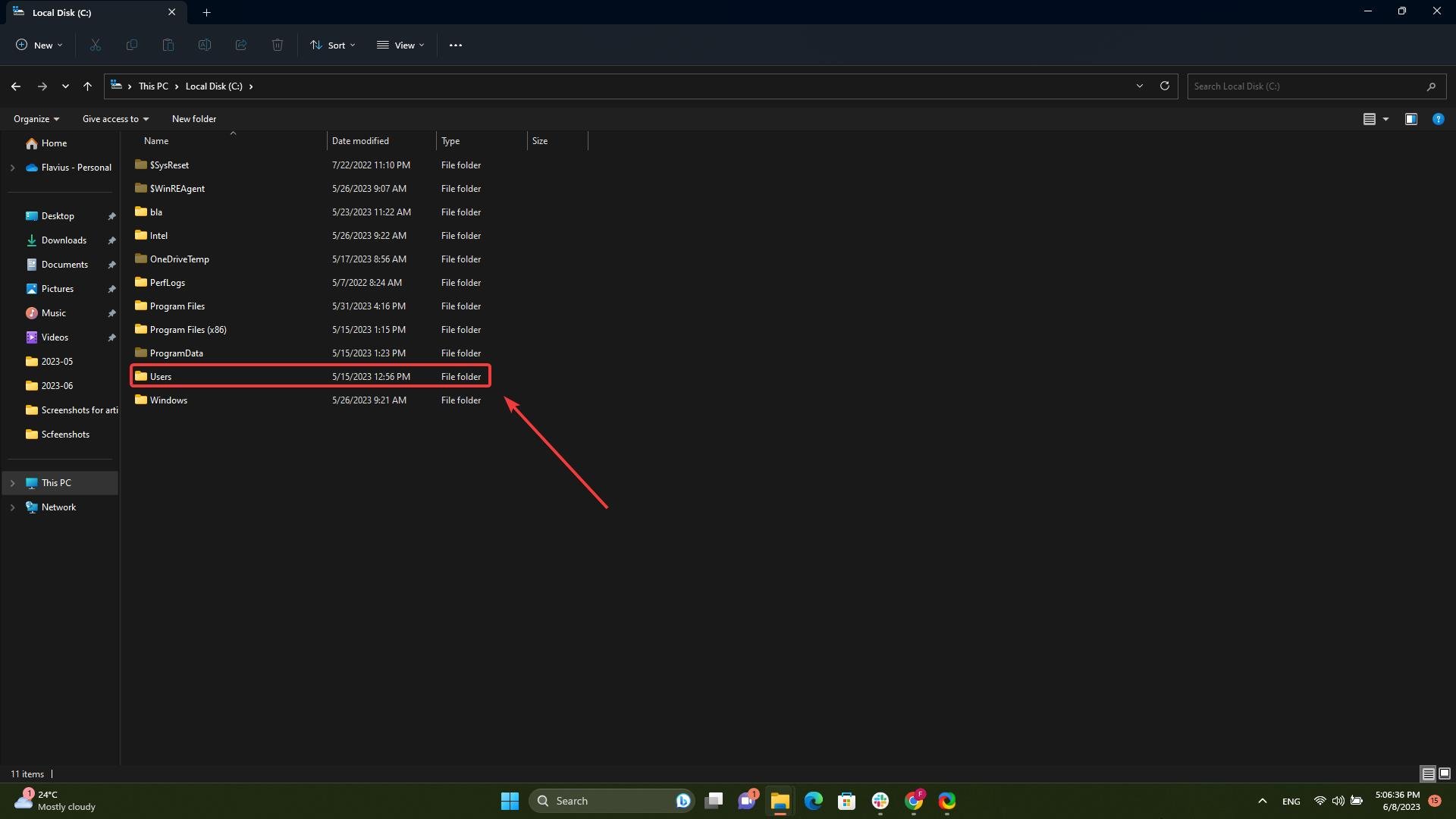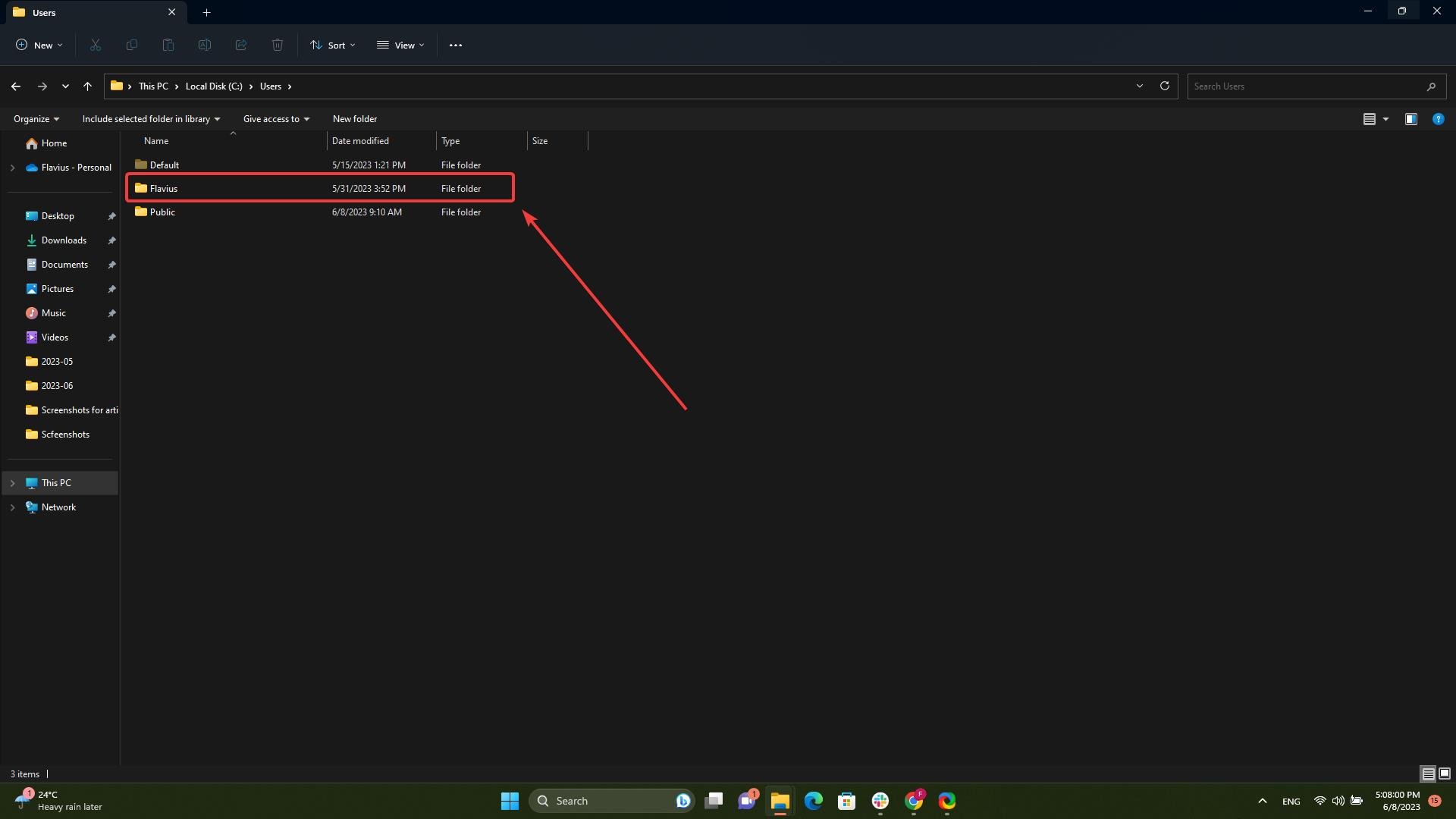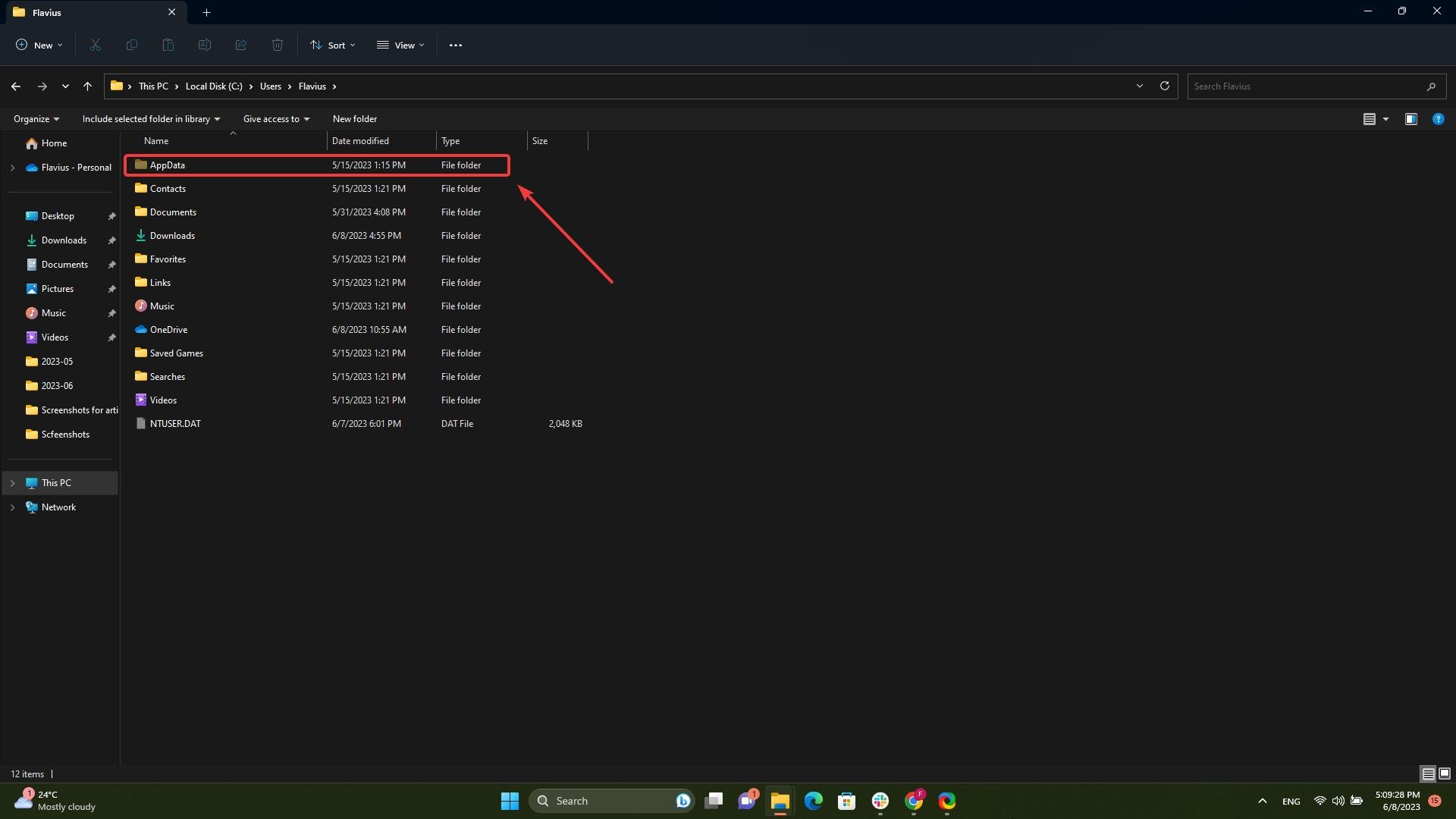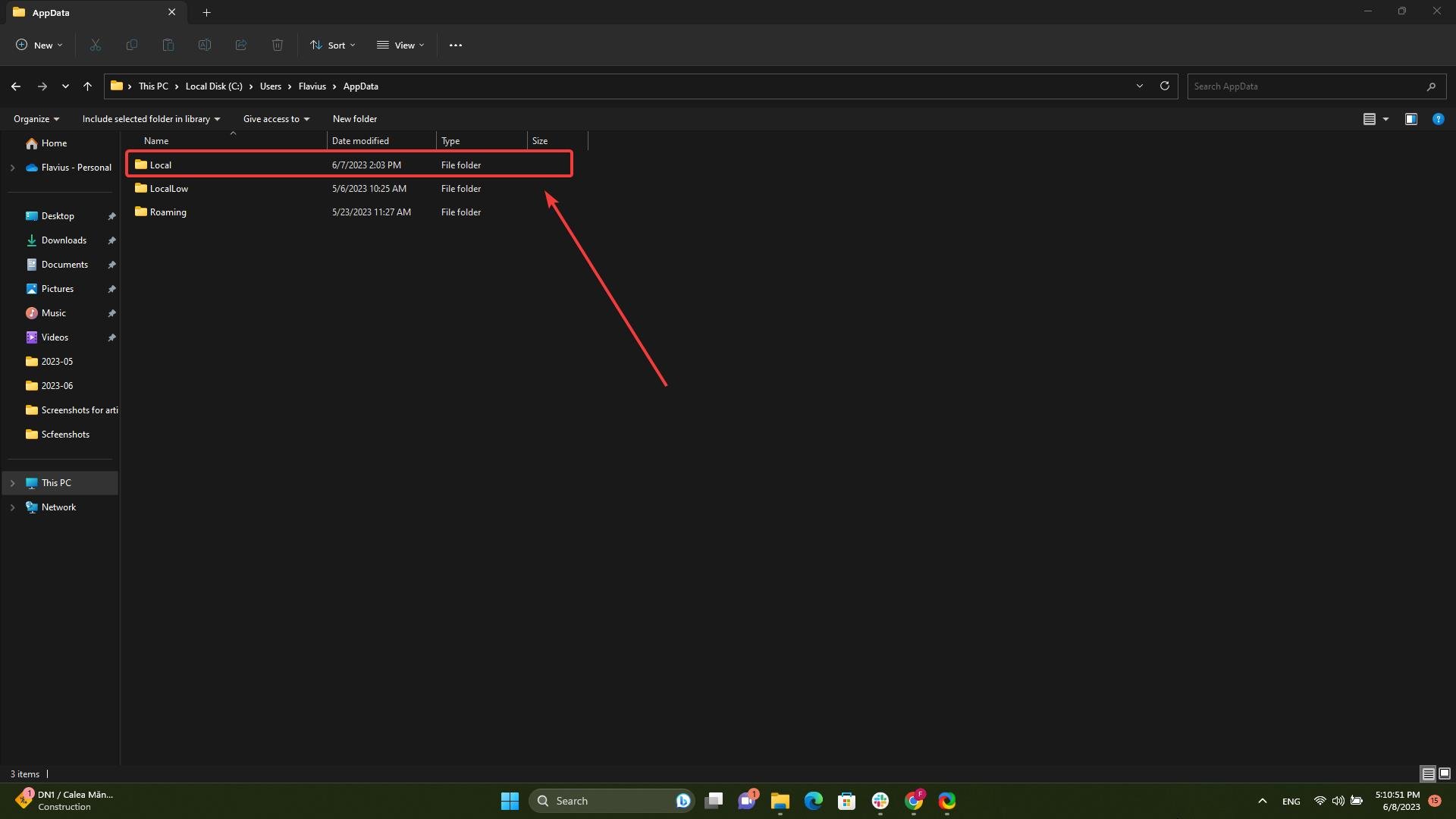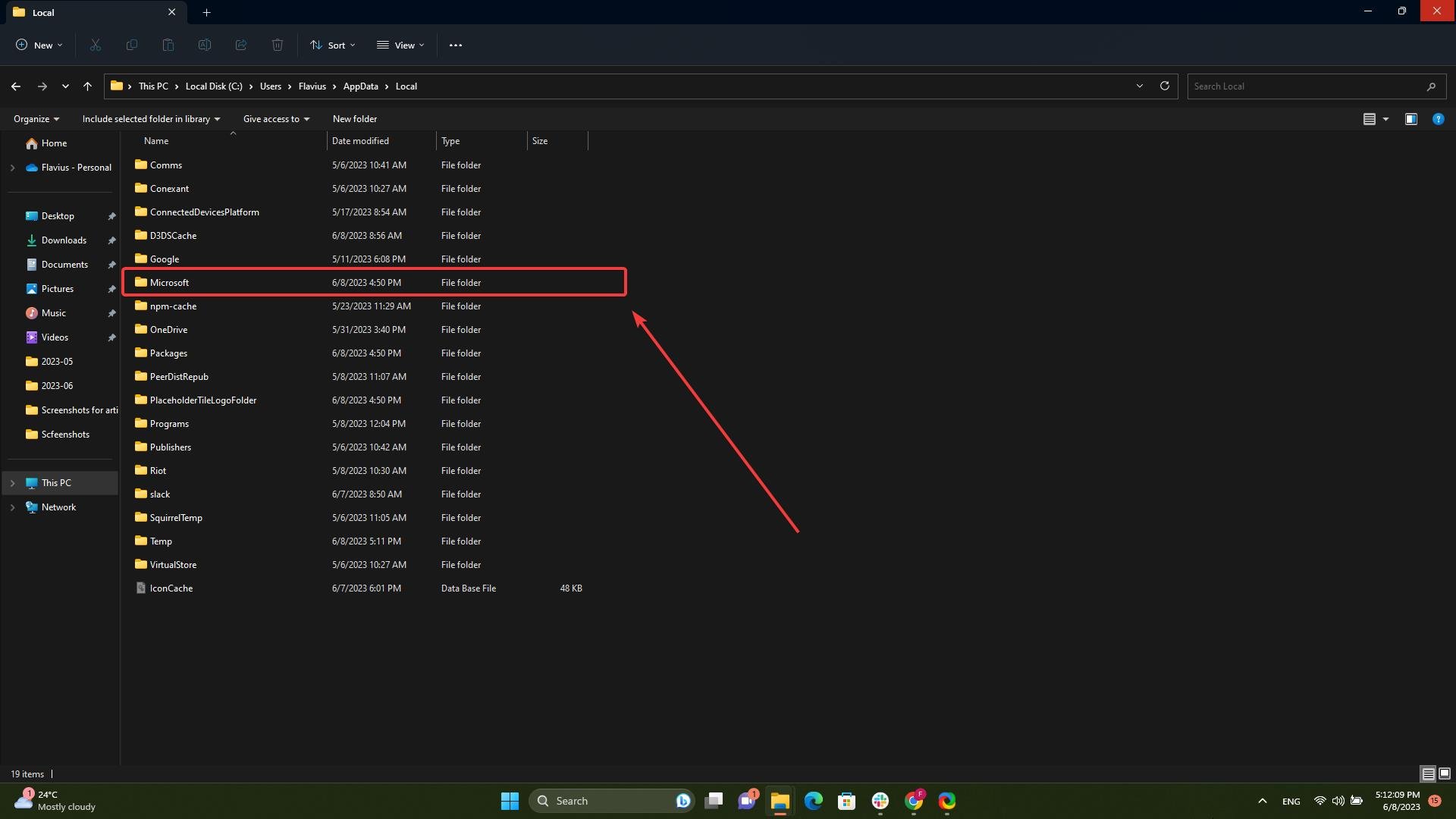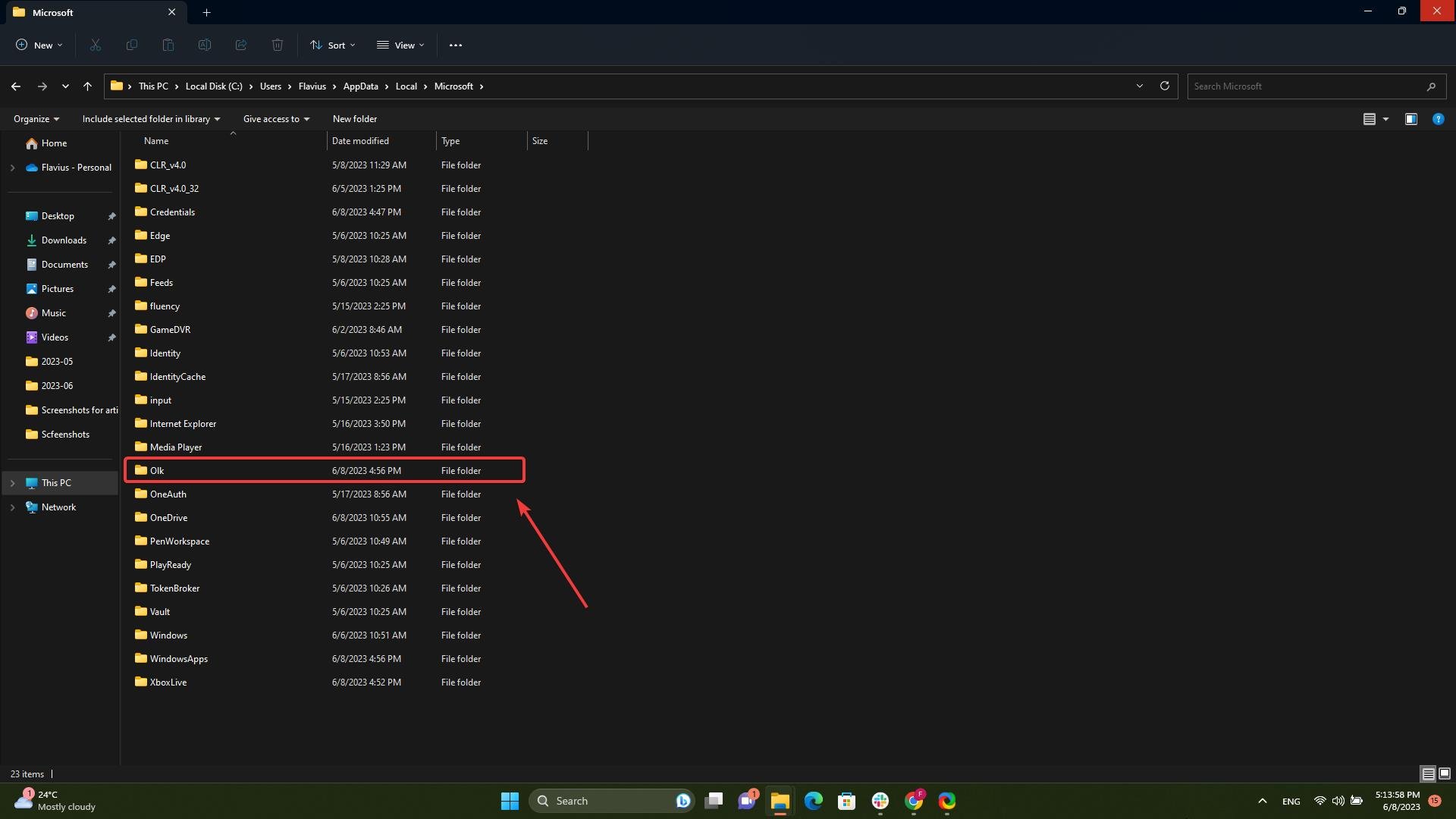Fix: the new Outlook could not successfully launch error
Turns out this simple fix makes Outlook stable again.
- The new Outlook app is still causing trouble for some.
- The app freezes and gets stuck when trying out the new design.
- Fortunately, there is a simple fix to this issue.
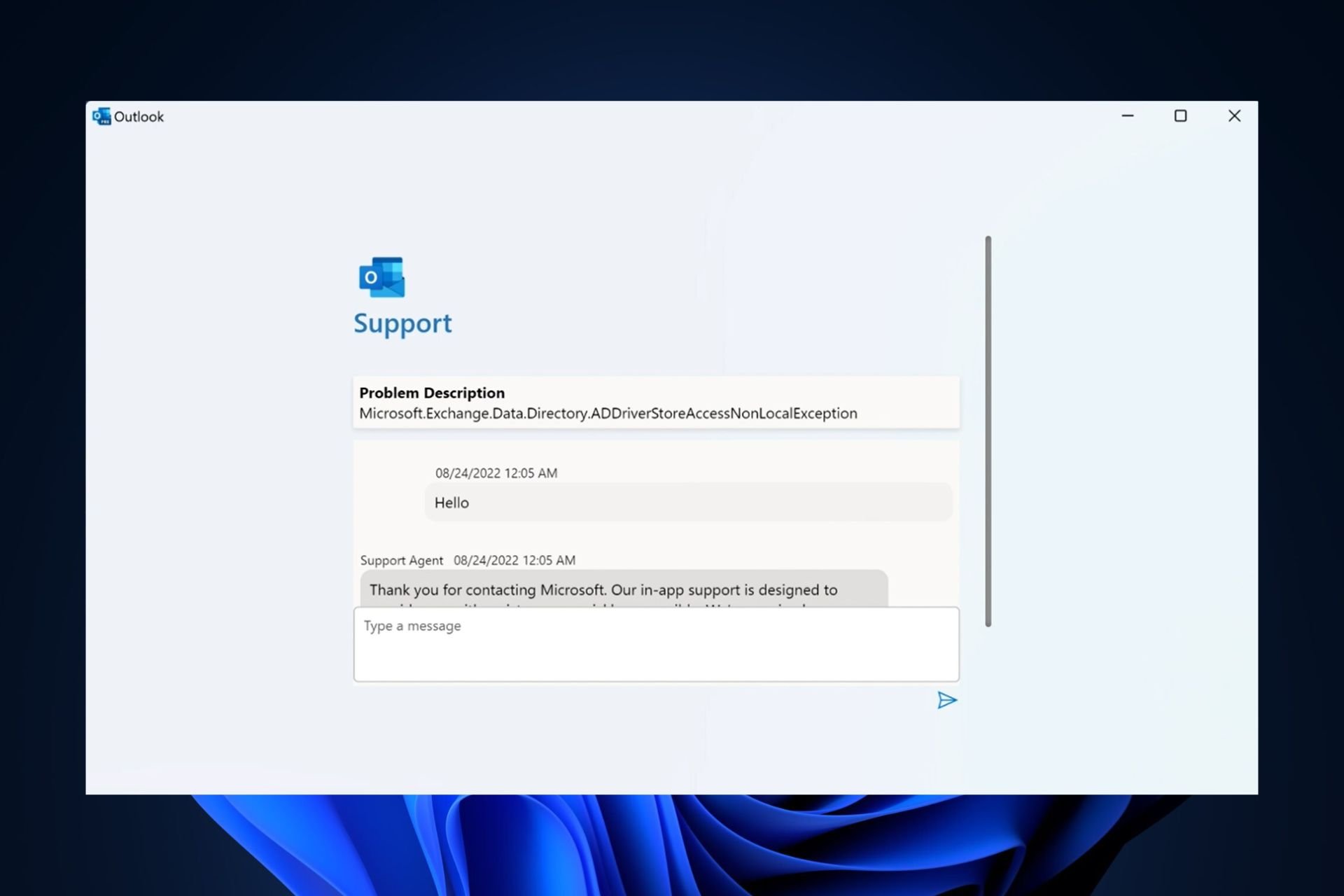
Outlook for Windows 11 is a useful tool for keeping track of your emails, but sometimes it can get buggy for various reasons. For example, on Reddit, this user had an issue with Outlook. The new version of the app would not open at all in Windows 11.
In the post, the user is trying to enable Outlook’s newest version, only for it to freeze and become stuck. And it goes on for some time and then stops. When trying to reach support, the app says that something went wrong. And that an error is occurring.
Outlook reportedly had some issues in the past but it’s quite frustrating to see them persist on the newer version as well. Luckily, the user has quickly found a solution from another Reddit user, dealing with the same issue.
So if you have the same problem with Outlook, try this solution, and see if it works for you too.
Here’s how to fix the new Outlook could not successfully launch error
- First and foremost, make sure you can see the hidden files.
- Go to the Users folder.
- Once you’re there, look for the name of your PC and access it.
- Select AppData and access it.
- From AppData, go to the Local folder.
- In the Local folder, head over to the Microsoft folder.
- In the Microsoft folder, locate the Olk folder and delete it.
Your new Outlook app should work now, but if it doesn’t, then delete the OneAuth folder too, and see if it works now.
In the Reddit thread, the user said deleting the Olk folder worked in restoring Outlook and solving the annoying freezing bug.
As we mentioned earlier, Outlook has a lot of issues, but Microsoft is continuously improving it. The app is generally a great tool to use especially if you have multiple emails. Recently, Microsoft added support for Gmail to it, so you can choose to login with your Gmail as well.
We hope this fix comes in handy when you’re dealing with such an issue. If you experienced this before, tell us about it in the comments section below.
Still having issues? Fix them with this tool:
SPONSORED
If the advices above haven't solved your issue, your PC may experience deeper Windows problems. We recommend downloading this PC Repair tool (rated Great on TrustPilot.com) to easily address them. After installation, simply click the Start Scan button and then press on Repair All.