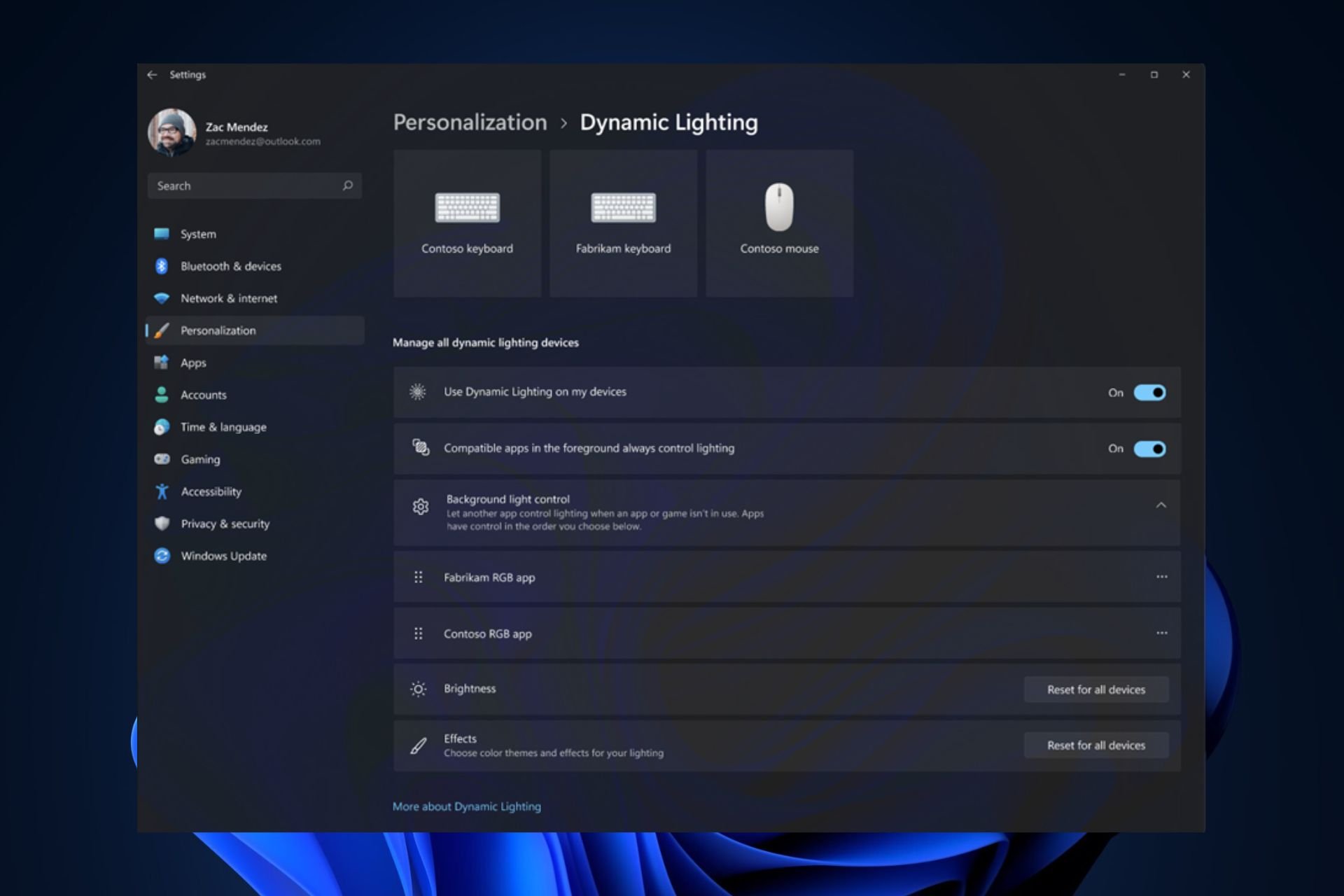Get ready for Windows 11’s native RGB dynamic lighting controls
The new Dynamic Lightning is live in Windows Insider.
- Controlling your favorite dynamic lighting will become increasingly easy.
- Windows 11 is about to receive native controls directly in the Settings app.
- Microsoft has released the Dynamic Lighting feature in Windows Insider.

We got a lot of new features for Windows 11 lately, so there is definitely loads of material to check out if you are a Windows enthusiast.
Be sure to find out what’s new with the Windows 11 Spotlight, the Bluetooth LE audio feature, or the VPN icon in your taskbar.
And, if you are a fan of RGB lights but were disappointed that Microsoft hasn’t introduced native controls in the new OS, we’ve got some good news for you.
Dynamic Lightning is here, in the Windows 11 Insider Build 23475, and it brings some exciting features with it.
Here’s how you can control all lighting directly from your Windows 11 PC
The Windows 11 OS native controls for RGB dynamic lighting have started rolling out to Insiders, and the setup looks very easy to learn.
For starters, you need to go to Settings > Personalization > Dynamic Lightning.
Keep in mind that the feature is only in Insider. In your system, there is only the Lightning option, as you can see in the picture below.
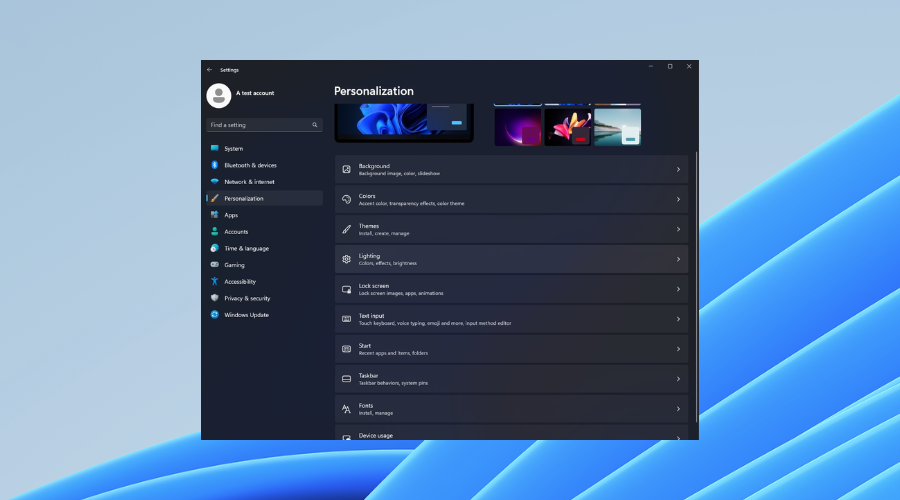
Here’s how it looks in Insider, and how it will look on your Windows 11 PC.
What are your thoughts on this latest Microsoft initiative? Share your opinions and thoughts with us in the comments section below.
As you can see, you’ll have a lot of options to choose from when customizing your RGB lights. You will be able to separately customize your keyboard and mouse.
And don’t worry. Most brands partnered with Microsoft to bring you the best experience possible. Several device manufacturers including Acer, ASUS, HP, HyperX, Logitech, Razer, and Twinkly are some of these brands.
Here’s what you need to know:
- Make sure to have the Use Dynamic Lighting on my devices’ option turned on.
- With Background light control you can have another app control lighting on your devices.
- You have the Brightness feature, which allows you to control the Brightness of your devices.
- With Effects, you can choose color themes and effects for your lightning.
You should know that for the time being, there are some issues of compatibility with wireless devices. But Microsoft is aware of these issues and it’s working for a solution. A temporary solution would be to use a wired device, for now.
Below is a list of keyboards and mice compatible with the new Dynamic Lighting feature.
Keyboards:
- Coming soon: ASUS ROG Scope II Wireless 96 Gaming Keyboard
- Razer BlackWidow V3
- Razer BlackWidow V3 Pro
- Razer BlackWidow V3 Mini
- Razer BlackWidow V3 Tenkeyless
- Razer BlackWidow V4 Pro
- Razer DeathStalker V2
- Razer DeathStalker V2 Pro
- Razer DeathStalker V2 Pro TKL
- Razer Huntsman Mini
- Razer Huntsman Mini Analog
- Razer Huntsman Tournament Edition
- Razer Huntsman V2
- Razer Huntsman V2 Analog
- Razer Huntsman V2 Tenkeyless
- Razer Ornata V2
- Razer Ornata V3
- Razer Ornata V3 TKL
- Razer Turret Keyboard Xbox One Edition
Mice:
- Coming soon: ASUS ROG Harpe Ace AimLab Edition Gaming Mouse
- Microsoft Pro IntelliMouse
- Razer Turret Mouse Xbox One
- Razer DeathAdder V2
- Razer DeathAdder V2 Pro
- Razer Naga Left-Handed
- Razer Naga Pro
So if you have one of these devices, you can already use the feature to customize them.
What do you think about this new feature? Will you use it? Let us know in the comment section below.